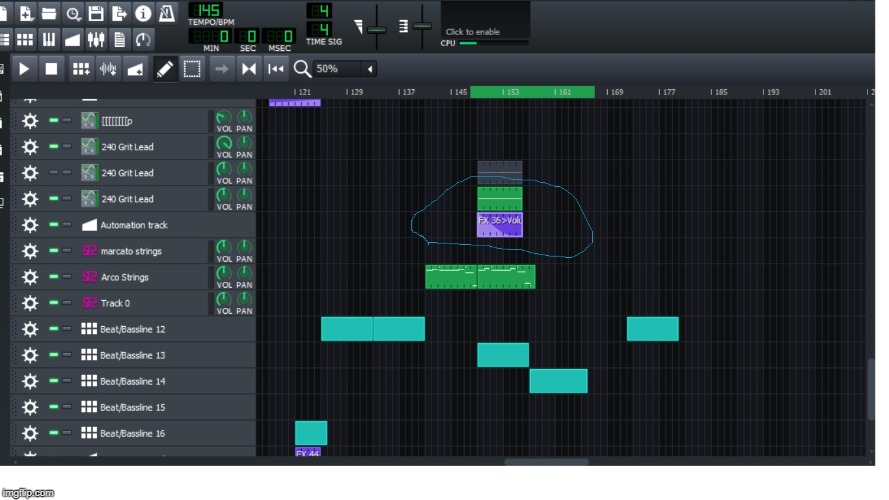
whenever i automate the volume high to low on the Grit Lead after the automation block ends it keeps the volume of the Grit Lead off for the rest of the song and when i start the song over, i had the same problem with another part but the get around was i was going low to high volume and the volume rest/ends on the mixer channel where it regularly is for the song, and i have not figured out how to manually if you can, number in the values instead of dragging
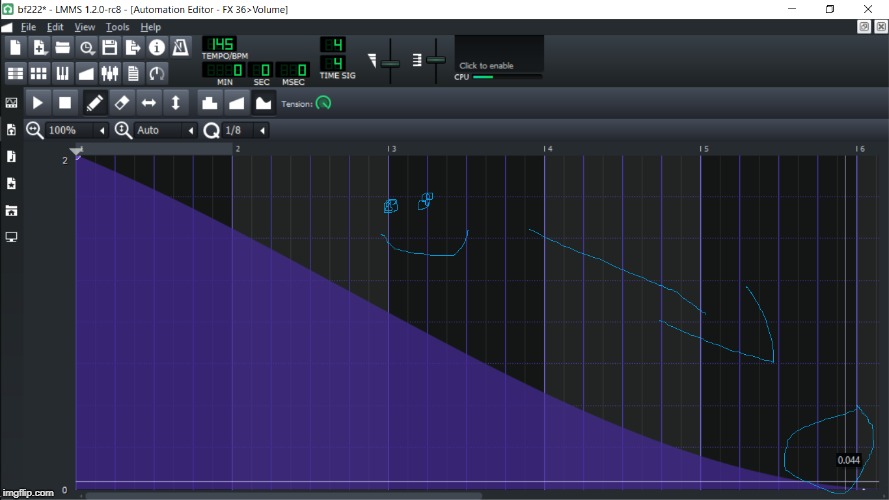
i feel automation could be a lot easier for some feedback