-
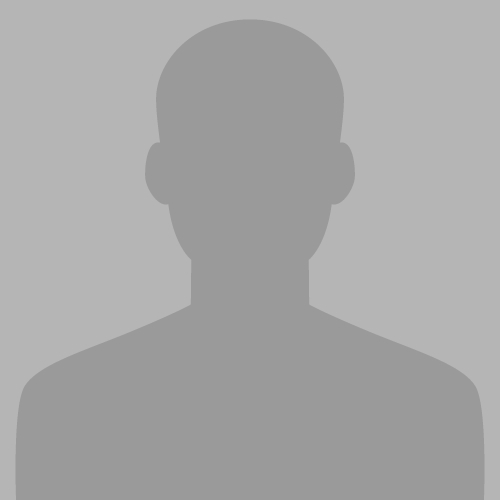
-
brandystarbrite Online
-
- Posts: 6145
- Joined: Mon Jul 09, 2012 7:38 pm
- Location: A boy from Bean Village. (A tropical village, full of tasty beans to eat.)
Sun Mar 27, 2016 10:39 pm
musikbear wrote:brandystarbrite wrote:Hope that helps.

It definitively has the info, but you can use imgur, or any other upload service like instagram, better on the forum

I will just briefly say how:
At the page where you have your image:
Right-click, and choose
'copy-image-location'
Jump to our forum
Here insert an
Img-tag with the 4. button from the right
(or you can actually write it..)
Insert the string from your clipboard (eg the
image-location)
and you are done.
Images inserted this way will display
directly in the post.
Here is the sidebar, from wiki:


This method redeems
slightly the forums
awful lack of direct image uploads

Oh crappy.
I knew I was doing something wrong, when I noticed the images weren't showing up on the forum.
I somehow forgot to put the
img tags around the image links.

How the heck did I forget that? Lol!
Thanks for that whole reminder Mr. Bear.
Much appreciated.
musikbear wrote:This method redeems slightly the forums awful lack of direct image uploads

Lol! You have a point there.
I heard other Lmms Forums users say the same thing.

musikbear wrote:but you can use imgur, or any other upload service like instagram, better on the forum
Oh yes, I am on
Imgur.
I joined
imgur last month, so I could easily post pics on the Lmms forums and on the Unity Forums too etc.

In the case of
Instagram, I've always heard about it, but never joined it.
Up to this day, I still don't know why. Lol!

Guess it's because I'm not much, of a social media person.
I noticed most of my fav
cosplayers are on instagram.
I think I'll have to re-check instagram, once again.




