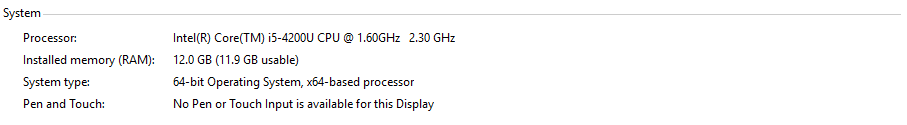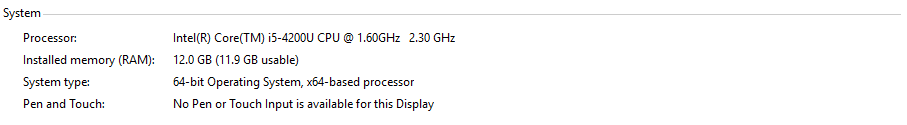-
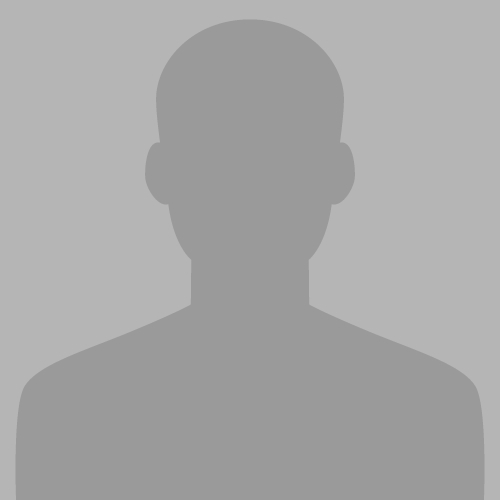
-
brandystarbrite Online
-
- Posts: 6142
- Joined: Mon Jul 09, 2012 7:38 pm
- Location: A boy from Bean Village. (A tropical village, full of tasty beans to eat.)
Mon Feb 01, 2016 12:22 am
musikbear wrote:Yes! exactly.
Imagine the process, You add release to a note and that release stays active as the next release sets in. Now they 'fight' for the resources, and then the next 'arrives' The first isent even 'done', but now 4. claims resources, and that will add up to a spiking cpu.
You can actually see the same if you try arpeggio on pads, there cpu spiking can also occur.
Aha! You said it best musikbear.
That's another good explanation of how the problem starts and works.
And the arpeggio example you described, is a very good one.
Which is why I always, never use arpeggio's on pad sounds. Lol!

However, if I did try to use/do, an arpeggio, on a good pad sound, I always lower the release and attack on the pad sound,
to make it sound slighty pluckish.
Just to be safe.
But sometimes, I have realised, that doing so, doesn't always work.

So this is where, alot of experimentation comes into play here.