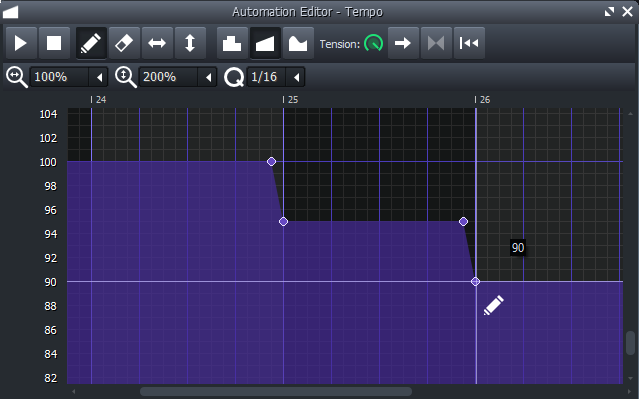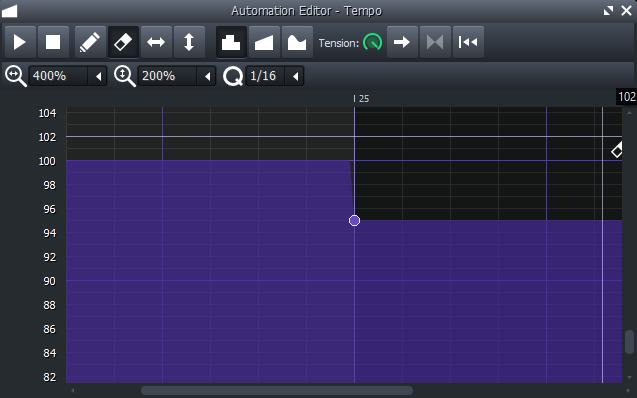Hello! I'm on Windows 10, 64-Bit. My current song project has multiple tempo changes, using discrete progression. When the tempo slows, any held notes in the following measure cut off early. This only occurs when playing in the song editor. Playing a single part in the piano roll works as it should.
I've tested multiple things to figure out what is causing the issue:
I can manually lengthen the notes to play at the correct length, but that's messy and could cause issues if I make edits later. Does anyone have an idea of how to resolve this issue?
I've tested multiple things to figure out what is causing the issue:
- Tried different instruments, both soundfonts and native plugins (All behaved the same.)
- Exported to see if the exported file behaved differently (It didn't.)
- Upgraded from 1.1.3 to 1.2.0-RC3 (No change.)
- Dragged the song section to a different measure (This revealed that the issue was connected to the measure, not the notes.)
- Imported the notes into a fresh file with no tempo changes (No issue, until the tempo changes were added.)
- EDIT: When exporting a shortened file (I tried a four-measure sample), the issue goes away. This may indicate the delay is caused by a processing issue. Maybe the instruments take a little longer to process the tempo change?
I can manually lengthen the notes to play at the correct length, but that's messy and could cause issues if I make edits later. Does anyone have an idea of how to resolve this issue?