I can select ogg instead or wav, in that second window, when I export.
Are you on Linux ? Windows ?
[SOLVED] lmms can't export in .ogg
Having trouble with LMMS? Ask about it here.
Linux Mint 18.1 serena
reinstalling\purging\updating is not working.
I checked lmms on other linux device (raspi) and it works well.
So I found a topic from 2015 with the same problem, but it's not solved.
https://lmms.io/forum/viewtopic.php?t=3437
Is where you make a mistake.
The window "Select file for project export"
That window has two options you must attend to
1) The one you already has done -eg entering a file-name
2) Select the files export type
That is the drop-down below the field you just wrote in
If you omit that, lmms will export in default formate, witch is wave
I looked at our chapter on this,
https://lmms.io/wiki/index.php?title=Exporting_the_Song
and it is missing imagery and the text need a brushup too. I will attend to this in the weekend.
If this does not solve your issue please post your:
* lmms version
Besides that, since you are new here Welcome to the forum oggesus! Here are all our important links:
viewtopic.php?f=1&t=4740
-And a few rules for Avatars, signatures, posting and using the right sub-forum :)
If you like to introduce yourself, to the community:
viewtopic.php?f=4&t=4480
Nope, i already tried this.
At first, i choose file format.
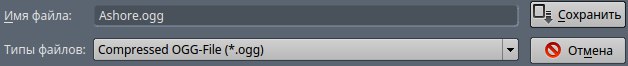
But then, i have only one choice (.wav)
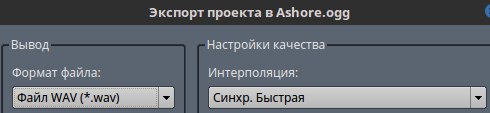
So, it out me .ogg file, and it's not working, but working, if I rename it to .wav.
So, I don't have this problem at beginning of lmms using. I use it about one month without problems.
Possibly, problem is linked with VST plugins, because i start using it after my 'first about one month'.
And I tried to found some config files, which don't deleted with reinstalling, but
Code: Select all
sudo find -name \*lmms\*Thank you and sorry for my russian english.
ok, thats odd, then something is wrong deeper in. - I lean towards that it is your linux, that you somehow has lost a vital file in linux, that now prevent using ogg-forbis, can you test that?.
If linux is playing ogg in other programs, then you need to re-install You also need to move your configfile:
https://lmms.io/wiki/index.php?title=LM ... h_Settings
What version of linux have you tried? -Do download a new pack, from our off. site
I'm using last LMMS version 1.1.3. My linux can play .ogg files (my old .ogg-tracks, for example). I tried reinstalling with deleting .lmmsrc.xml, but it didn't help me.
I use libogg\libvorbis libraries.
Oh, this turned out to be harder issues than I expected. I'll continue my search.
This is buggy in 1.1.3 and stable-1.2.0/master branch has this fixed up already. There are two places in the export dialogues where you can choose file type. Only the first window titled "Select file for project-export...", where you select the name of the file to export works. There you either type in the file ending or choose it from the drop down menu (named "Files of type").I'm using last LMMS version 1.1.3.
Oh... I didn't think that stable version may be less buggy than beta 1.2.0.zonkmachine wrote: ↑Sat Sep 30, 2017 11:25 pmThis is buggy in 1.1.3 and stable-1.2.0/master branch has this fixed up already.
Is there some binaries of 1.2.0 or I need to build it?
I tried to build it with instructions from https://github.com/LMMS/lmms/wiki/Compiling and https://www.youtube.com/watch?v=C33gWPyFTaU .
After make I have
Code: Select all
[ 55%] Generating ../RemoteVstPlugin
In file included from /home/zinc/lmms/include/MidiEvent.h:28:0,
from /home/zinc/lmms/include/RemotePlugin.h:29,
from /home/zinc/lmms/plugins/vst_base/RemoteVstPlugin.cpp:35:
/usr/include/c++/5/cstdlib:41:28: fatal error: bits/c++config.h: No such file or catalog
compilation terminated.
winegcc: g++ failed
Is this a linux only issue. No problem on win32.
I already said that,There are two places in the export dialogues where you can choose file type.
viewtopic.php?f=7&t=26336&p=49311#p49306
but he says he done it, and shows a picture where he has chosen ogg
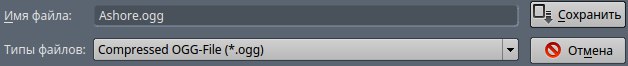
But he still does not export in ogg, he says.
That was what made me think, that he does not have ogg-support through linux, at all
Looks like he has made the correct choice on first select
He also has written ogg as extension, but since this is in linux, i bail out
