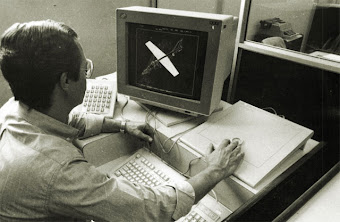I don't like the other distributions. If I had had any success at mirroring my 32" external monitor / TV with Slackware / X11, I'd be running it with ctwm (twm with multiple desktops and a window showing a preview of each (not much of a preview, just an outline). I used to run ctwm with X11 on my custom built BSD 4/2 :Linux, back when sunsite.org was around. I also ran it on FreeBSD. The only problem I ran into was the ancient 586 that my BSD 4.2 Linux was running on. It worked a LOT better when I used it on a better PC at work (ca 1994)..
I cut my teeth on Unix starting in college. When it came time where I had to use whatever M$ Word was called back then (1984), I had to have my roommate show me how to load it on M$ Dos (a super powerful XT with a huge 64k of RAM). But when I needed to get work done, I'd either use one of the Vaxes with BSD 4.2 IF a terminal was available, otherwise Vax/VMS, and I'd use TeX instead of that word processor garbage...much simpler. I also had classes where we used AT&T SYSTEM V on old 3B2 systems. Yeah, I've been a Unix (and UNIX on the 3B2s) user since then. That's why I chose Slackware. I don't need or want anyone dumbing Unix down for me.
But Slackware IS new to me, and I've NEVER used WINE (why would I want to? Yes, I used a Dosbox to run Larry Bond's naval combat simulation called HARPOON (Commander/s Edition). Sadly, I lost the disks for it.

But WINE? I just, once again made my escape from CrashOS. Thinking about running a CrashOS environment is counterintuitive for me.
So, yes, I need running VST DLLs in WINE for LMMS running on Slackware explained to me in lots of detail. In this regard, think of me as a beginner.
Oh, and a lot of the past issues turned out to be the thumb drive I was installing Slackware with. I had a few more bad installs after a screen capture app, VokoscreenNG, as I was uninstalling it, asked to remove its directory. Sure, I said, not knowing that "its directory" was set by someone to be /usr/bin ... yes, it removed /usr/bin. So I tried to re-install from it, and got errors during the install that I'd never seen before. New USB stick, filesystem errors...can't proceed. Repeat. Installed the exact same iso file on a blank DVD/R. Perfect clean install, past issues ancient history. Other issues that I'm seeing now are things I've never worked with before, or things that I'm told do NOT happen on Slackware, like pulse audio screwing with MY volume levels (but SOMETHING is...it's only one song that I start my sleep music with, Memory by Epica (symphonic power metal), and only when I'm about to go to bed. As soon as Simone (prn See Mon Eh) starts singing, the volume jumps from 45 to about 80--85. It doesn't do that for anything else, anywhere, nor does it do that for that song any other time. You can hopefully see why this is a big mystery. I have never encountered such a strange event, repeated every night, before.
So yes, there are problems ... problems like VLC doing that, for Epica;s song, Memory (Simone, a part of Epica's symphonic choral group, and piano). I would think that if anything, it might reduce the volume when Frozen Crown starts up, but it doesn't. And I'm also trying to figure out why Mutt (with ssl, tls, start_tls, and SMTP won't authorize a connection with the correct username/passwd. Fails every time, but fetchmail, same configuration, connects every time (And yes, I did the usual .configure with all of those (well, not tls---it's got to be included with, probably ssl, because there wasn't an option for it specifically.
Anyways, my two cats, one of which is a very large Norwegian Forest Cat, are swarming around me wanting their dinners, and I'm ready for mine, too, so thanks for any detailed (start WINE, run the VSTs in WINE, access them from LMMS (is there a specific path to get from native Linux to those VSTs running in WINE? And so on.
Thanks