Dig This with vdeo
Share and discuss your LMMS music projects here, and see what people think!
Regarding the video, are you rendering with Cycles or EEVEE? I don't see anything you need Cycles for, and EEVEE should render that scene instantaneously if you have modelled it correctly (i.e., not used more faces than you need).
I would increase the speed of the camera movement and bank it through the corners. Maybe attach a light to the camera and have it flashing too. Or spinning around like the lights on cop cars or fire trucks used too. I bet they're all LEDs and just flash now.
I would increase the speed of the camera movement and bank it through the corners. Maybe attach a light to the camera and have it flashing too. Or spinning around like the lights on cop cars or fire trucks used too. I bet they're all LEDs and just flash now.
Thank you, but I can't make the camera move faster.
To make the camera move faster I already made the corridor much longer. (twice)
I doubt I will do it like this the next time.
There are some tutorial vids were the guy makes a loop. Mine is not a loop.
https://www.youtube.com/watch?v=mxUupHWoMLI
The way Ducky 3D does it, would probably drasticly reduce the render time.
To make the camera move faster I already made the corridor much longer. (twice)
I doubt I will do it like this the next time.
There are some tutorial vids were the guy makes a loop. Mine is not a loop.
https://www.youtube.com/watch?v=mxUupHWoMLI
The way Ducky 3D does it, would probably drasticly reduce the render time.
I liked the first version of your video, but the second, darker, is surely a good choice. The song reminds me of the 90s and it hints at nostalgia.
Now, there is a tiny detail that bothers me because I noticed it instantly : why did not you make the small cubes go darker and brigher a bit with the music (lightening the tunnel slightly and swiftly), not much, but slightly, to reinforce the pumping effect ? Is this a deliberate choice or technical constraint or ?
Now, there is a tiny detail that bothers me because I noticed it instantly : why did not you make the small cubes go darker and brigher a bit with the music (lightening the tunnel slightly and swiftly), not much, but slightly, to reinforce the pumping effect ? Is this a deliberate choice or technical constraint or ?
If the issue is render time, you can "hide" the sections of corridor that aren't in frame.Gps wrote: ↑Sun Aug 29, 2021 10:42 amThank you, but I can't make the camera move faster.
To make the camera move faster I already made the corridor much longer. (twice)
I doubt I will do it like this the next time.
There are some tutorial vids were the guy makes a loop. Mine is not a loop.
https://www.youtube.com/watch?v=mxUupHWoMLI
The way Ducky 3D does it, would probably drasticly reduce the render time.
If you don't want to model more, mirror what you already have.
Now that is a nice idea, but I never realized that was possible.
I do have experience with cad programs, but blender is rather new to me.
I already had a lot of trouble to make those cubes move to the music.
After watching the vid again, I notice you are right. There is some refraction of the glow, but they don't light the corridor.
That is a technical limitation but probably only on my side, not on blender.
I do have experience with cad programs, but blender is rather new to me.
I already had a lot of trouble to make those cubes move to the music.
After watching the vid again, I notice you are right. There is some refraction of the glow, but they don't light the corridor.
That is a technical limitation but probably only on my side, not on blender.

I think a trick would be simple : post process the video with Blender or another free dedicated special effect software that makes a tiny change in the light (a "flash") of the tunnel each time the cubes are at the maximum. You may do it by hand and it may be long, but this tiny difference will make, I think, a huge effect of the viewer. If you do it, don't exagerate the effect, just a small difference of lightning of the whole. THIS IS THE END OF THE TUNNEL
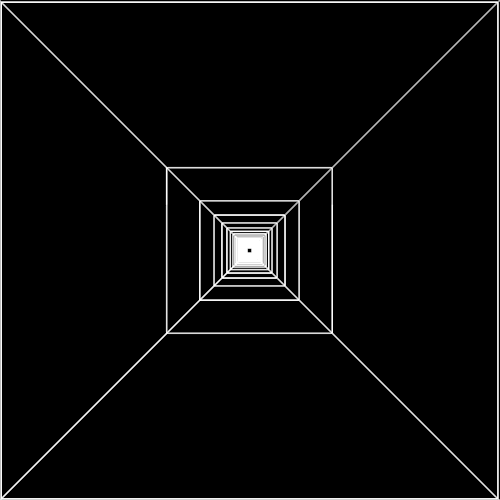
Would probably best to do it in blender, other wise if I get you right, you will have do it frame by frame.
Why this project took so long to render is because the number of frames.
Per frame it only took 4 to 6 seconds but there are 6250 frames.
Asked for feedback on Blender forums, but did not got any use full feedback on how to do this smarter.
I think one way would be to make a corridor that loops, then have some script that make the lights change color.
Vu meter in Blender:
https://www.youtube.com/watch?v=mjYf-tD2SqM
Why this project took so long to render is because the number of frames.
Per frame it only took 4 to 6 seconds but there are 6250 frames.
Asked for feedback on Blender forums, but did not got any use full feedback on how to do this smarter.
I think one way would be to make a corridor that loops, then have some script that make the lights change color.
Vu meter in Blender:
https://www.youtube.com/watch?v=mjYf-tD2SqM
WOAH ! May do this tutorial for a next project. I followed blender tutorials some years ago (making a minion, lol) but I still prefered Freecad because, hey, parametric.
Anyway, for your project, you don't have to do all frames ! would just do first the frame where it is at its maximum, just lightening the image a little. This will be "subliminal" but the brain will catch the glow. So, the number depends of the total number of beat, perhaps one hundred. Feasible in two hours I guess
Anyway, for your project, you don't have to do all frames ! would just do first the frame where it is at its maximum, just lightening the image a little. This will be "subliminal" but the brain will catch the glow. So, the number depends of the total number of beat, perhaps one hundred. Feasible in two hours I guess
