-
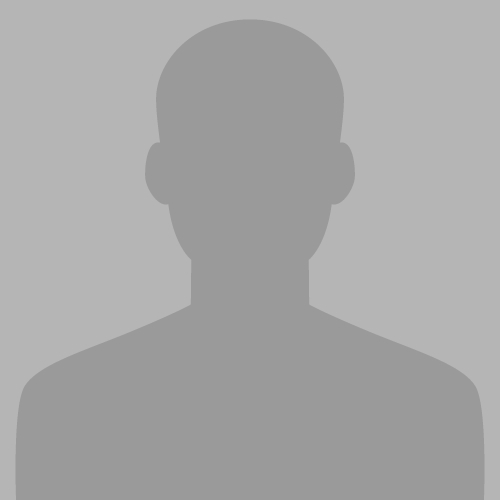
-
brandystarbrite Online
-
- Posts: 6211
- Joined: Mon Jul 09, 2012 7:38 pm
- Location: A boy from Bean Village. (A tropical village, full of tasty beans to eat.)
Tue Dec 04, 2012 12:03 am
thenamelessbard wrote:how exactly do I go about adding a limiter?
LIMITER: A Limiter prevents your Melody, Song or song from clipping. Or going over a volume level that'll make your song sound distorted.
If you're using, a Lmms Plugin eg. Triple Oscillator, Organic or other. And you want to add a Limiter to it. Then do these things.
To Add a Limiter or other: Go to the FX tab, click on it, press Add Effect button, type in Limiter,( a bunch of Limiters pop up) and select one of your choice.
I use Calf Limiter or Tap Scaling Limiter. Adjust the Limit or Limit level button, depending on the one you're using.
Or, you can go to the FX Mixer, press the add effect button in the Effects Chain and repeat what I said above.
Make sure you press the Lamp on the left hand side of the word "Effects Chain." Green means on. Black means off.
If it's off, the Limiter or Effect you choose, would not take effect.

